There are only 3 simple steps to delete those friends.
Step 1:
In the navigation bar above, Click on account then click on edit friends.
Step 2:
on the left of the "Search Friends" Bar, the drop down list, choose "All Friends" to show all of you facebook friends but you can still use the Search friends to find a particular person to delete. You can still use other functions like recently added to delete a recently added friend.
Step 3:
If you already find that someone you wanted to delete, you'll see an "x" on the right of that person's profile. Click that "x" and an message will pop up and confirming if you are sure you want to delete that in you friend list.
Now you're all done and now safe from maybe a trickster.


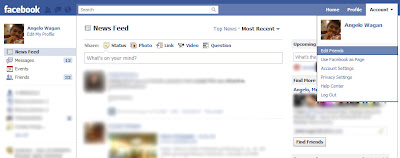






0 comments:
Post a Comment